Frequently Asked Questions (FAQs)
This resource includes ‘frequently asked questions’ from our members about our website functionality. If the answer to your question isn’t here, please email us at info@icfla.org for support.
FAQ Categories:
Logging in to www.icfla.org:
1. For some reason, I’m unable to log in to the site. Why don’t my username or email and password work?
First, try resetting your password. Once you’re logged in to the site, if using a username other than your email address, consider changing it to your email address.
2. Every time I log into the site, I’m told to reset my password. What’s happening?
Some (not all) of our members have had this experience. We have troubleshooted this issue and it should be resolved. If you continue to experience this issue, please email us at info@icfla.org and we will report it to our Technical team.
3. I have a new email address, and I want to change my username to this email. How do I do that?
In your Member Profile, you can change any details EXCEPT your login/username. Please email info@icfla.org with a request to change your username.
Continuing Coach Education (CCE) units:
4. I just attended a SIG event and I purchased a ticket that includes CCEs. How do I get my CCEs?
Once an event is over, you can access your personal Dashboard to obtain your CCEs:
- Once you access your Dashboard, click on CCEs and Other Purchases.
- Locate the specific event under Your Courses; click on the event to open.
- Locate the Feedback link under Course Content; click on the link
- A feedback form will display; complete the feedback form and click Submit.
- Upon submission of the feedback form, a ‘quiz’ to enter the event’s Start and End codes will display.
- Enter the Start and End codes, then click Submit.
- If the codes are correct, a link to obtain your CCE certificate will display.
Please note, per ICF Global, it is the responsibility of the member to maintain their own certificates; ICFLA is NOT responsible for retaining your certificates on your behalf.
5. I forgot to get CCEs from events I attended prior to 2020. Can I still access them?
Unfortunately, no. We sent out several email notifications in early Q4-2019 indicating that any duplicate CCE requests must be submitted prior to November 20, 2019, as after this date these records would no longer be available. We apologize for the inconvenience.
Event registration:
6. I just registered to attend an upcoming teleclass, and the confirmation email has the Zoom details, but no way to add the event to my calendar. What do I do?
Great question! When you access the event details on the website, you’ll see two calendar export links located above the ticket purchase section. The links are also on the event course on your dashboard at the top of the page.

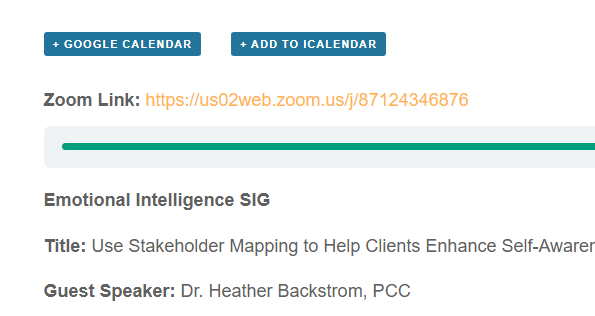
We suggest that you upload the calendar export PRIOR to registering for the event. Note that the calendar export WILL NOT include the Zoom details, so either add those details from your confirmation email, OR simply use the Zoom links included in the event reminders to access the event.
7. I get so many emails that I have trouble keeping up with the confirmation and the reminder emails that I receive for each event. Is there another way to get the Zoom information for each event?
YES! We recently started including the Zoom details in the event that is uploaded to your personal Dashboard upon registration. So, if you can’t find the confirmation or reminder emails, please access the event in your dashboard. The Zoom details are right there!
8. About those reminder emails…I’m not getting them! Why?
Upon registration for any event, whether in-person or virtual, there are three (3) reminder emails scheduled to go out to each event registrant: three (3) days prior, one (1) day prior and one (1) hour prior.
Unfortunately, we learned from our reminder email provider that there are approximately 50 ICFLA members or subscribers whose email has been blocked, either because the member/subscriber complained about receipt of these messages, or some other ‘permanent failure.’ Per this provider, these reasons go beyond a simple ‘unsubscribe,’ and we are reaching out to these members/subscribers separately about their blocked email.
9. I’m not sure which event ticket to purchase! Please explain.
We understand! For each event, we take into account a few factors, including membership level, ticket pricing per level and whether or not the purchaser wants the Continuing Coach Education (CCE) certificate aligned with that event.
Typically, when an event includes CCEs, we create three (3) ticket types:
- With Certificate – this ticket is for all ICFLA membership types who also want CCEs
- No Certificate – this ticket is for all ICFLA membership types OR Guests (non-ICFLA membership) who DO NOT want CCEs
- Guest with Certificate – this ticket is for any Guests (non-ICFLA membership) who want CCEs
Upon logging in to the ICFLA website, the appropriate price will be displayed based on your membership (or non-membership).
10. Okay, so now I understand the tickets, BUT I’m a full ICFLA Member. I’m logged in and still seeing a fee for an upcoming event. Why?
This could be happening for a couple of reasons. First, re-confirm that you’re logged in. If you typically log in and check the box to ‘Remember Me,’ know that you won’t stay logged in forever. So, please double-check.
If you’re logged in, please check the status of your membership. While we send out multiple reminders that your membership is getting ready to expire, you may have missed them.
To check your membership status, do the following:
- Log in to the website.
- Access your personal Dashboard; see the Dashboard link in the upper right-hand corner of the website.
- In the Dashboard, click on Member Details.
- In the Member Details page, your Membership > Info screen will display.
- Click on Subscriptions. If you have an active membership, you’ll see a membership record with ‘Yes’ under Active.
If you don’t see ‘Yes’ under Active, your membership has expired and needs to be renewed to update your event ticket pricing. Use the ‘Renew’ button next to the most recent membership record to renew your membership.
11. I just used the Zoom link to access a virtual event, and I’m being asked to register. I have already registered to attend this event. Why am I being asked to register again?
These are two separate registrations. The first registration is through our website, providing you with access to the Zoom details for the event you want to attend. The second registration to which you are referring is a Zoom registration which tracks your actual attendance at the event. This is how we know who actually attended vs. registered.
Recordings
12. I wasn’t able to attend one of the live events, so can I get a recording of the event?
**Effective February 2024:
If you registered for an event and were unable to attend, a replay of the event will be added to the event course on your dashboard WITHOUT codes. You must attend the event live to receive a certificate. To access the recording, simply go to your Dashboard, then access CCEs and Other Purchases. Find the event course you are looking for (you can search at the top using the magnifying glass). The unlisted YouTube recording will be there to view once you click the event course.
